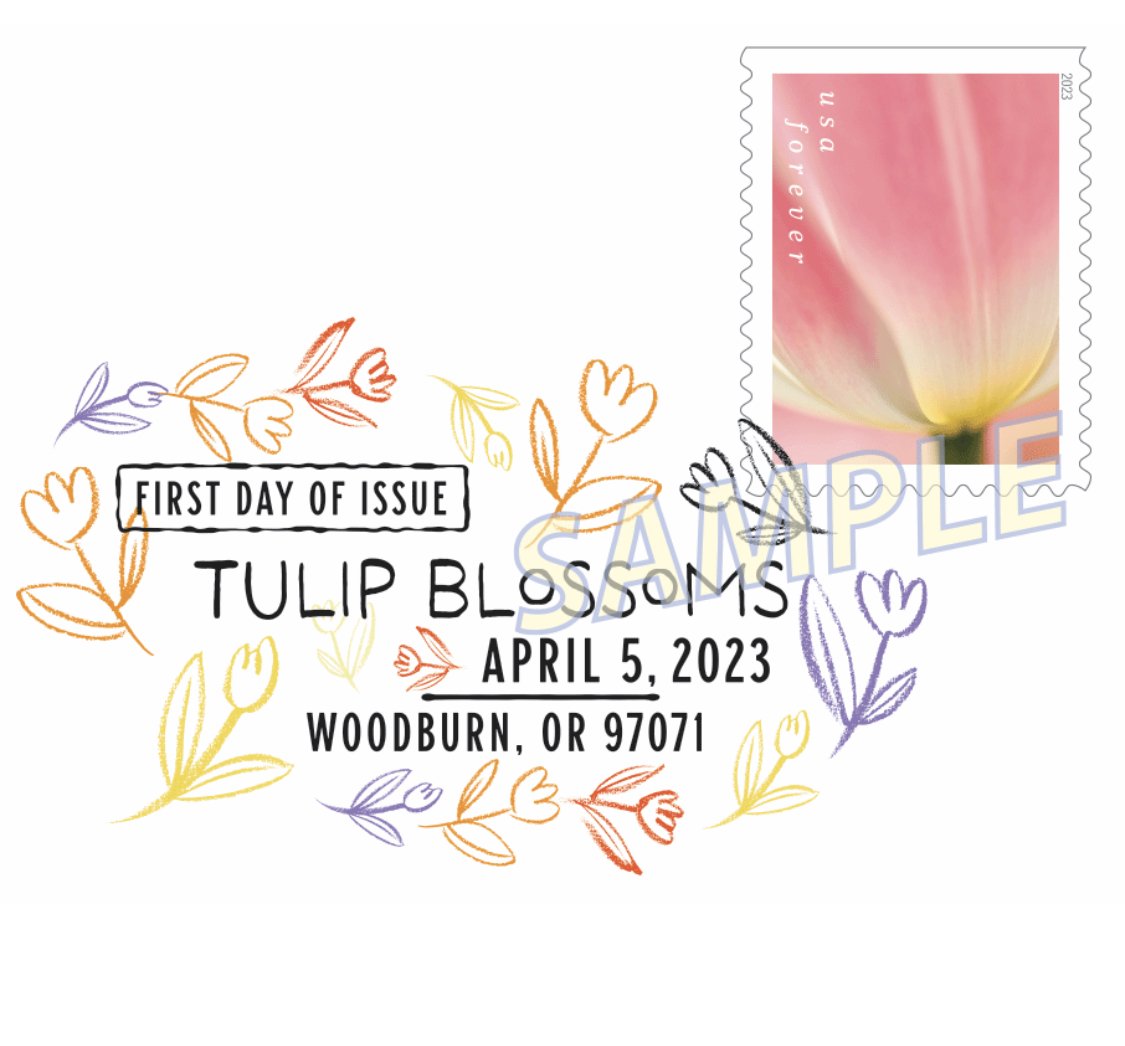When I process an image, I like to look at it from all angles, examine the corners, edges, I look for highs and lows that can either add or distract the viewer’s eye. I also look for any distracting items in the scene. Sometimes, what we initially intend as an addition can look more like a distraction than a supporting element. When I look for pleasing compositions, I often like using juxtapositions to create depth and additional points of interest within the frame. However, sometimes a second look can reveal a whole new idea for the shot. That is what happened with this photo…
Originally, I liked the juxtaposition of the small pelican in the top left-hand corner, but after looking at it more closely, the pelican started to bother me. It was too small, my framing was too tight and the bird was essentially looking out of the frame. Also, the blue water line at the top was accentuated by the small pelican bringing the viewer’s eye straight to that little guy.
Another thing that bothered me about the shot, is the foreground reflection comes off the page. I like including things and having a border to create a finished edge. The reflection is also a bit jaggy, at first I liked that then it started to look sloppy.
What I did like about the shot was the reflection from the water on the bird’s wing. I also liked the tight crop showing some nice detail and I loved the open mouth.
To address the things that bugged me, I worked in Photoshop on a duplicate layer. To clean up the small pelican in the corner, I simply cloned it out. To address the reflection, I used motion blur to soften the jaggy look and I cleaned the foreground edge using the clone tool. I also lightened the pelican and added a touch of vibrance which made the bill pop.
To find Motion Blur in Photoshop, go to the top menu bar and choose Filter> Blur> Motion Blur, then when the dialogue box opens, set the angle to the angle of the water-for this image it was at zero and the distance was at 48 pixels (the distance is like the speed of the blur—move the slider all the way to see how it affects the image, remember a little goes a long way). It is important to work on a duplicate layer so you can apply the effect selectively with either a layer mask or the layer opacity.
Everyone will have their own idea of what looks good to their eye. I just processed this to my liking.
Dalmatian Pelican, Lake Kerkini, Greece. Image copyright Denise Ippolito.
"The devil is in the details" is an idiom alluding to a catch or mysterious element hidden in the details; it indicates that "something may seem simple, but in fact the details are complicated and likely to cause problems". Wikipedia
FIRST DAY OF ISSUE for my Tulip Blossom Forever Stamp Collection is April 5th at the Tulip Festival in Woodburn Oregon. I just pre-ordered my stamps and these envelopes at the USPS .